At Display Wizard, we do get asked some strange questions from time to time, but the most common question we’re asked is “What are the graphic requirements for Pop-Ups?” As this is a question we’re asked on a regular basis, I thought I should illustrate how we get those absolutely fabulous graphics onto our Pop-Up Displays.
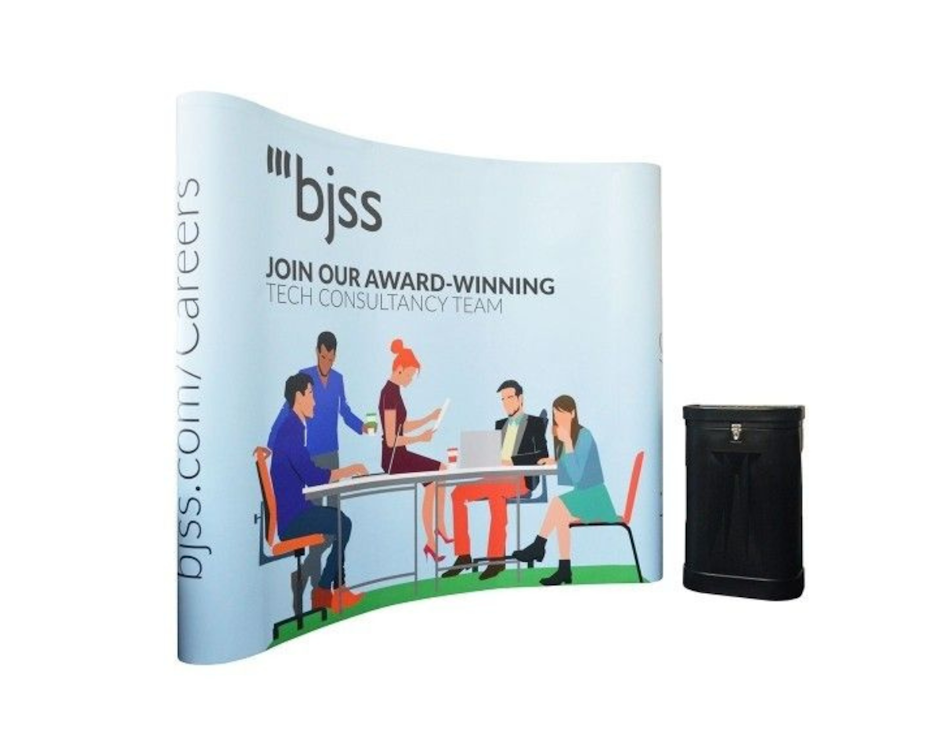
Firstly you will need a computer (just stating the obvious).
Then make sure you're sitting comfortably, with a straight back and enough leg room to stretch your legs!
OK, OK, I’ll be serious now (extremely serious)….
Setup All Files in CMYK
Create artwork at 25% of actual size
Create a single page document in a high resolution PDF without compression
All layered files should be flattened and fonts converted to “outlines”
All scans and bitmap images should be converted to CMYK and placed in the 25% document at 100% at 300dpi. Lower resolution images may result in pixilation on the print.
Setup all files with a 5mm bleed on all edges.
Proofs and Colour matching:
We will attempt to match any colour proofs supplied, however the four colour process can only reproduce a certain range of colours, e.g. it cannot reproduce all Pantone colours. If colour matching is critical, please provide an accurate printout or pantone colour reference.
You can submit your artwork by:
CD, DVD, e-mail, FTP transfer or USB drives
If uploading files to our FTP server, please call 01995 606633 for details. Alternatively we can download from your FTP site.
Email:
Mail:
Display Wizard Ltd
Units 15 & 16 Creamery Industrial Estate,
Kenlis Road,
Barnacre,
Garstang,
Lancashire,
PR3 1GDStill confused? Contact our friendly team today and we’ll talk you through the whole process.
posted in How To Guides
Share this Event







